Sometimes, data loss happens a lot in CD, so users are looking for a solution to data recovery for CD. However, because the data storage principle in CD is very different from computer, in present software market, most software is developed for data recovery in computer disk instead of data recovery in CD. In this case, the choices of CD recovery software are really few. To find a piece of reliable and powerful CD recovery software for data recovery in CD is very difficult. Fortunately, with the development of data recovery software, now can find a suitable CD recovery software from http://www.cd-recovery.biz and realize data recovery in CD perfectly.
Powerful CD recovery software
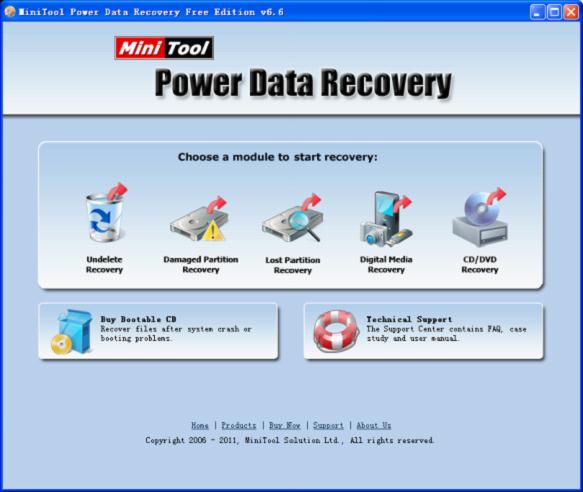
This is main interface of this professional CD recovery software. From it we can find it is a very powerful CD recovery software and has really all-sided data recovery functions, helping users with not only CD recovery, but also with various data loss problems such as accidental deletion, accidentally formatting, partition logical damage, partition loss. It supports data recovery from hard drive, mobile HD, memory stick, and memory card, etc. Moreover, this CD recovery software is also very easy-to-use. Next, let me show you a detailed demonstration of using this CD recovery software to realize a data recovery in CD.
How to use a data recovery software to recover data from CD
First of all, we need to download this CD recovery from the given website and install it to computer. Then, we need to select “CD/DVD Recovery” module in main interface to enter the following interface:
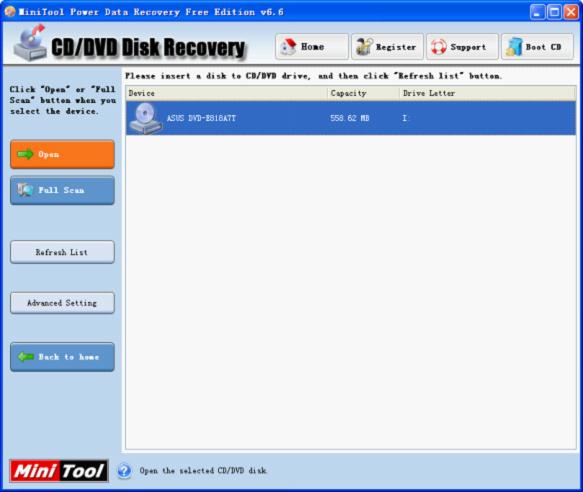
In this interface, we will see the CD which lost data. Select it and click on “Open” button to scan the whole CD.
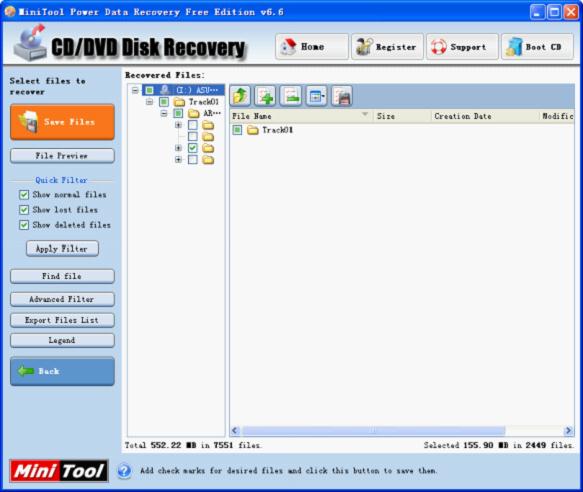
In this interface, we will see all the lost data in CD. Check files we need to recover, and click on “Save Files” button to save recovered files:
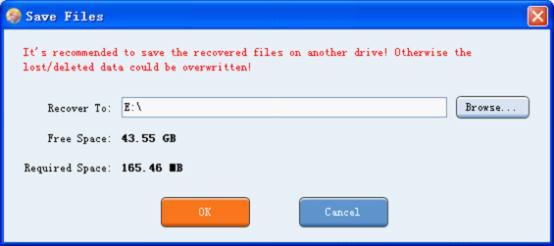
As the above pictures shows, we need to save the recovered files to a safe location. After that, click “OK” button to finish all work of using CD recovery software to realize a data recovery in CD.
