In information age, computer is mainly responsible for information storage. However, with the sharp increase in digital files in computer, users have not choice but to transfer important digital files to other storage devices like CD. In terms of CD, it is much familiar to those who are music lovers. On current market, there are multiple kinds of CD including audio CD, photo CD, video CD, CD-ROM, CD-R and CD-RW. CD is greatly welcomed because of its cheap price and portability. Besides, it has a long service life. As long as users take effective measures to prevent CDs from physical damage, CD file loss caused by hardware faults will be avoided effectively. Nevertheless, CD file loss issues generated by soft faults occur every now and then. For instance, many users may have encountered such situation where they fail to access to significant CD files. In such cases, most users may feel helpless for there is no effective way available. Actually, users can use professional CD recovery software to achieve lost CD file recovery easily.
Why should users choose professional CD recovery software to recover lost CD files? Owing to the special structure of CD and the inaccessibility of CD files, common file recovery software fails to realize lost CD file recovery. However, professional CD recovery software is equipped with the powerful function to recover lost CD files. As a result, users can accomplish lost CD file recovery with ease.
How to recover lost CD files
In order to recover lost CD files with professional CD recovery software, users need to firstly download the software via http://www.cd-recovery.biz. After that, install it on computer and run the software to enter its main interface:
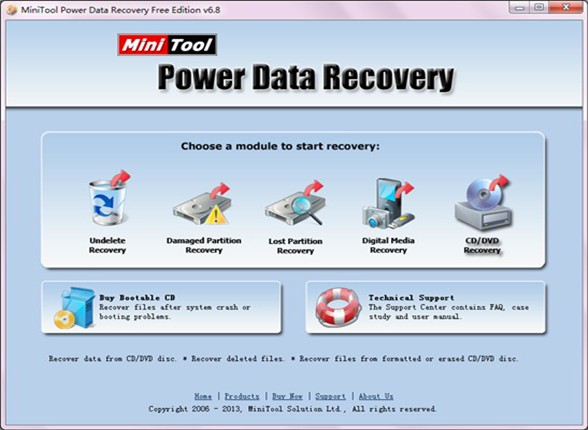
Entering the main interface of professional CD recovery software, users can find that the software provides five function modules for various data loss situations. Users just need to choose corresponding module according to certain demands. Here, users want to recover lost CD files, so they need to choose “CD/DVD Recovery” module. When clicking is done, users will see the following interface:
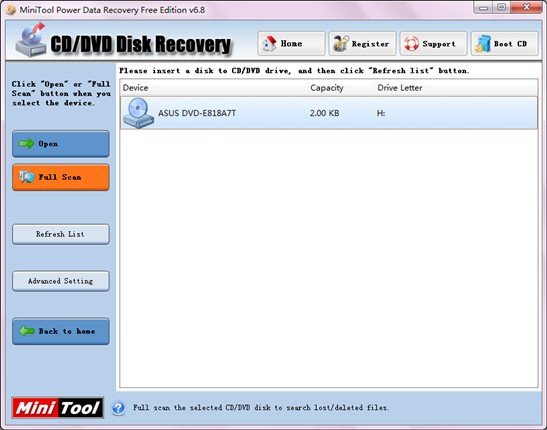
In this interface, users should choose the CD where file loss occurred and click “Full Scan” button.
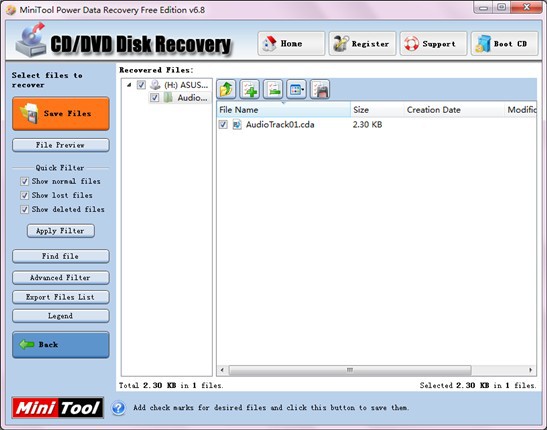
When scan is done, all lost files in the scanned CD are listed. At this time, users just need to check all desired files and save those files to a secure location by clicking “Save Files” button.
If users are facing the same trouble, hurry to download a piece of professional CD recovery software. The software with multiple data recovery functions, high security, compatibility and simple operations will never let users down.
