In the information-based society, users pay more and more attention to data security, so they take a series of data protecting measures. Among these measures, backing up data is widely used. There are many storage devices which can be used to store data backup, but many users choose CD since CD is relatively stable, safe, and cheap. Indeed, data stored on CD are not easy to lose compared with data stored on magnetic storage devices, but CD data are not absolutely safe. As we know, CD is entirely exposed. Therefore, platter of CD is easy to scratch or contaminate, resulting in data loss. To deal with data loss situations emerging on magnetic storage devices, users can resort to professional data recovery software. But for CD data loss situations, most users feel helpless since most data recovery software does not support CD data recovery. If they resort to data recovery companies, they have to pay high data recovery fees. Well then, is there no good CD data recovery solution? It is of course not. To recover data from CD, users can resort to professional CD recovery software. Though there is so little CD recovery software on the current software market, excellent CD recovery software exists. Professional CD recovery software can deep scan CD to find lost data and recover data from CD very easily. As most users do not know where to download excellent CD recovery software, we recommend a professional downloading website http://www.cd-recovery.biz.
CD recovery software downloaded from the professional downloading website can be compatible with all commonly seen Windows operating systems like Windows XP/Vista/7/8 and Windows Server 2000/2003/2008/2012. In addition, it supports data recovery from CD-ROM, CD-R, CD-RW, and other CD formats. If users want to know how to recover data from CD with CD recovery software, we will make a demonstration.
Recover data from CD by using professional CD recovery software
At first, download and install the CD recovery software to computer, and then open it to get the main interface like the following screenshot shows:
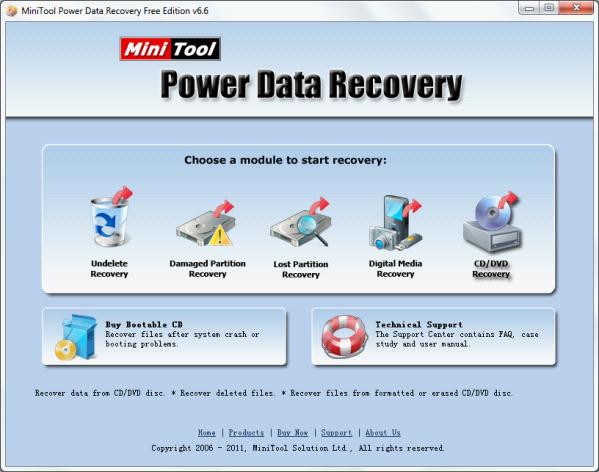
Here, select “CD/DVD Recovery” module to recover data from CD.
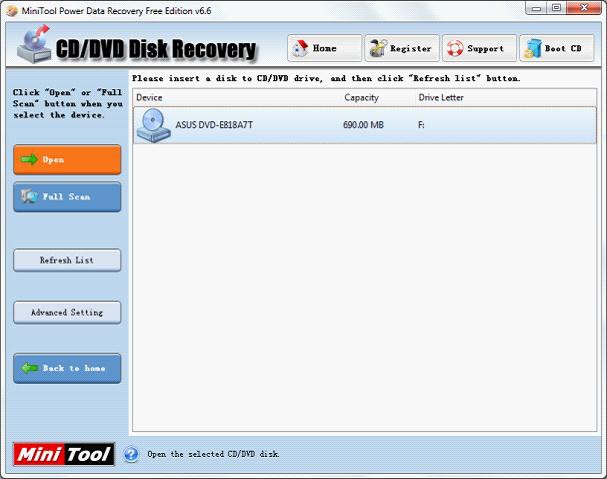
Then, choose the CD where CD data recovery will be performed and click “Open” button to get the next interface.
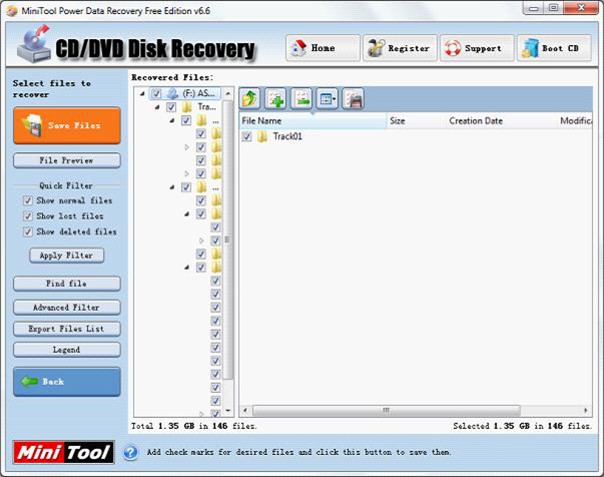
At last, check data which need recovering and click “Save Files” button to save recovered data to other storage device.
After these operations, professional CD recovery software helps recover data from CD successfully. If users want to perform CD data recovery by themselves, hurry to download the CD recovery software.
