Because of the different material, CD is considered very different from other common storage devices. The data loss or file loss on CD often drives users crazy for they are not able to find an effective solution to such problem. In particular, almost all CD users don’t know whether they can recover files from erased CD. However, we can hardly give a certain answer to that question since the possibility of erased CD file recovery depends a lot on the state of CD device. Meanwhile, this state is determined by the erase type.
Possibility of Recovering Files from Erased CD
The situation is a little bit complicated, so users may need to read this article carefully. Users should have a good understanding of the difference between a full erase and a quick erase on drive level. Only in this way, can they find out whether it is possible to recover files from erased CD or not.
The reason why we are mentioning drive level on purpose is that in most cases, it’s the drive itself that carries out a blank command. Therefore, it’s basically a “hit and run” command for the CD. To know the possibility to recover files from erased CD, users have to understand this firstly.
If a full erase command is executed to a rewritable optical media like CD, the complete surface of this disk will be overwritten by a neutral pattern. And the result of such overwritten is: all users’ files on the CD are going to gone forever. What’s worse, no magical tricks can be found by anyone to make the successful erased CD file recovery become true since the old content has now been wiped thoroughly. Not even a single file can be recovered. So in this situation, users can try to get back files by using CD recovery software or turning to professionals, but it always ends in nothing.
However, a quick erase should be quick by judging its name and the CD’s main data area may be left unaffected after quick erase. In this case, all files or at least part of the files still remain on the CD. It is only the CD’s structure that has been changed. Therefore, users are highly advised to employ powerful CD recovery software to deal with the problem.
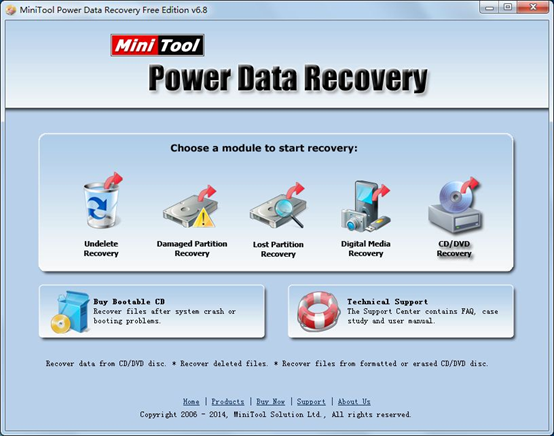
Above picture is the main interface of MiniTool Power Data Recovery, which is a comprehensive and powerful data recovery tool. It can be used to recover files not only from CD, but also from common storage devices like internal hard drive. And users don’t need to get panic if they know nothing about how to recover data since they can find detailed operation tips in each interface of the software.
If you want to know the steps to recover CD file, please read Recover Broken CD Files Effectively without Paying.
