In today’s information age, much information has been produced every day. Computer bears the main responsibility to save a large amount of information. However, with the increase of digital files in computer, users start to adopt CD in order to transfer important digital files. Being used to store digital files, CD is familiar to lots of computer users. There are many kinds of CDs, such as audio CD, photo CD, video CD, CD-ROM, CD-R and CD-RW. The reason why so many users choose CD lies in its portability and cheap price. Besides, with the development of CD technology, the capacity and storage security of CD have been improved a lot. However, users still meet some CD file loss problems every now and then. For instance, users may fail to access to important CD files when these files are infected by computer viruses. At this time, most CD users feel helpless for they don’t know how to recover lost files in CD. We suggest CD users resorting to professional CD recovery software.
Why can professional CD recovery software help users with CD file recovery? The special structure of CD and the inaccessibility of CD files make it hard for common users to recover lost files in CD. Fortunately, there is some professional CD recovery software which has powerful CD file recovery function. As long as users can find this kind of CD recovery software, CD file recovery will be quite easy.
The best choice for CD file recovery
In fact, professional CD recovery software with powerful CD file recovery function is CD users’ best choice in order to recover lost files in CD. To simplify the selection process and help users recover lost files in CD timely and completely, we suggest CD users downloading professional CD recovery software from http://www.cd-recovery.biz. After that, CD users need to install CD recovery software on computer and put CD into CD drive to start CD file recovery.
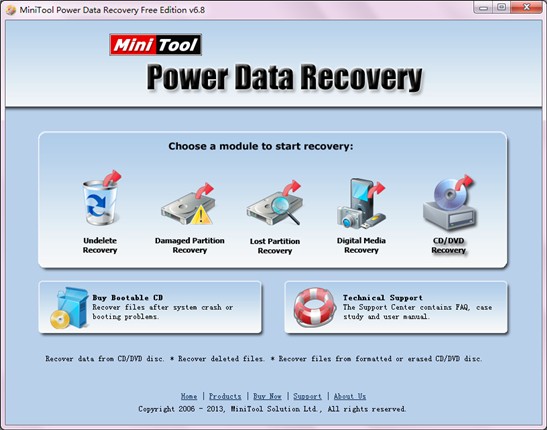
After launching professional CD recovery software, users are supposed to see the clear main interface shown above. In the main interface, users will find professional CD recovery software consists of five different function modules. In order to recover lost files in CD effectively, users need to choose “CD/DVD Recovery” module.
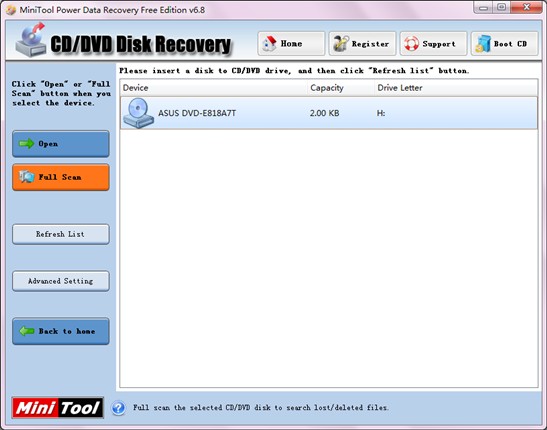
Entering “CD/DVD Recovery” function module, users will see above interface for CD file recovery. At this time, they should select the CD and click “Full Scan” button.
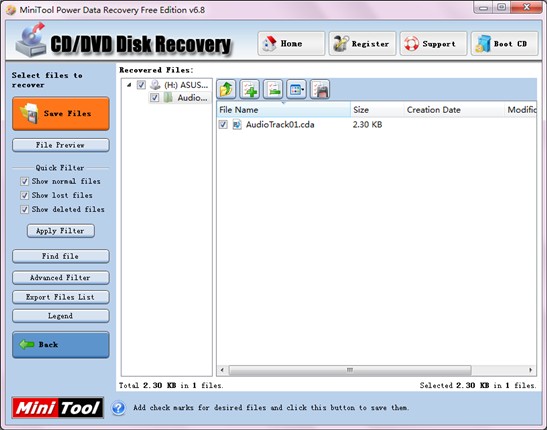
At the end of scanning, above interface appears. Users should check all files needing to be recovered, and then save recovered files to a safe place by clicking “Save Files” button.
If you also need to recover lost files in CD, please hurry up to download professional CD recovery software.
