To put a disk into use, we have to initialize it by formatting. Only in this way, can data be saved to the disk successfully. We can see formatting is crucial for preparing a disk for actual use. However, if users carried out a quick format to a device, for instance, CD, they will lose all data they saved in the past. Most of the times, users will get into incessant panic after they perform formatting to disk by mistake. Well, if there is any solution to make up for such mistake effective? Of course, the answer is yes. Now, we’re going to talk about how to unformat CD-RW without others’ help.
First of all, users have to know the fact that the real content of disk is not completely moved out. On the contrary, it still exists, but users lose the entry to access it (however, if users have performed a full format to CD-RW before, they can not recover any data from damaged CD). In this case, users are in dire need of a third-party tool to see and recover the lost files, which are originally saved on CD-RW. That is to say, users are supposed to unformat CD-RW with reliable tool.
Unformat CD-RW with MiniTool Power Data Recovery
If you are meeting unintentional CD-RW formatting accident and bothered by how to achieve CD data recovery, then, congrats, you have got to the right place. The following content will teach you how to unformat a CD-RW step by step.
To recover data from formatted CD easily and efficiently, users are advised to download MiniTool Power Data Recovery (the downloading and installation of it are completely free) as soon as possible.
Then, launch this data recovery software to enter its main interface as shown below:
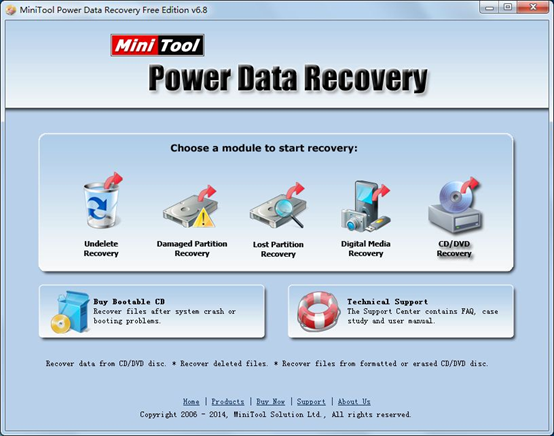
Step one: users should click on “CD/DVD Recovery” functional module to try to recover CD data.
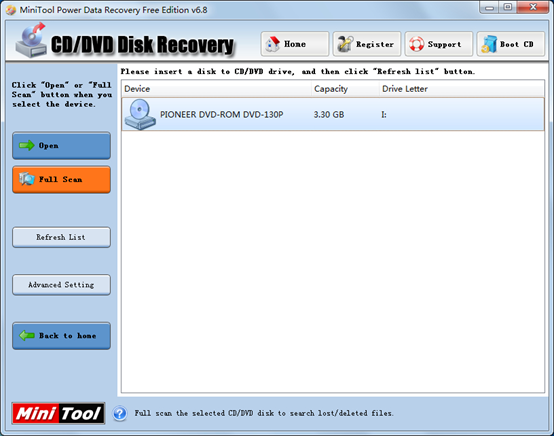
Step two: users need to select the CD and perform full scan to it by a click of “Full Scan”.
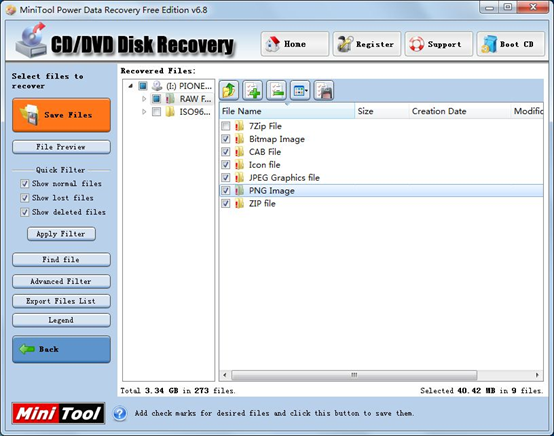
Step three: in the last step of CD data recovery, users should choose all files they need in software and then click on “Save Files” button in the left side to specify a safe storage location.
Note: if users can’t find needed files by using this method, they can try “Damaged Partition Recovery” functional module, instead, to unformat CD-RW.
Product information of MiniTool Power Data Recovery can be found in this page.
